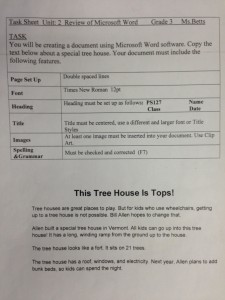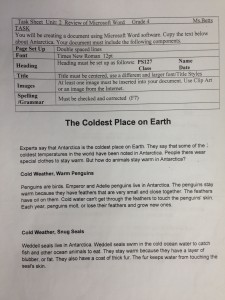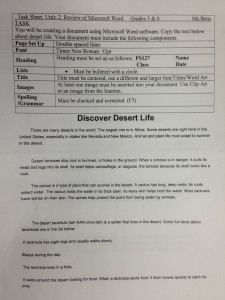https://docs.google.com/forms/d/1grJApQEvhffxJFjHPNrdmRYipJZ9O709SAOHnuXd6UY/viewform
Monthly Archives: October 2013
5th Grade Quiz
6th grade quiz
6th grade timelines
TP – Students will learn to hyperlink by creating a historical timeline.
Here is a sample of a completed timeline about the American revolution:
Here is a template you can use to begin to create your own timesline:
What should you do?
1. Choose a time period you will use to create your timeline. It can be the stages of a significant event (a specific battle) or the changes that take place over a long period (the evolution of computers) of time.
2. Make sure that you record the website address for every site you obtain information from. You will use this to make a works cited list at the end. (Make sure your information is from a valid site)
3. Make sure your timeline contains at least four time period links to other slides with details. How do you get back to the timeline slide?
4. Your timeline also needs to contain at least two links to websites/videos/pictures.
5. Your last slide will list all the websites you used to gather your facts (works cited)
6. As always, grammar and spelling count as part of your grade.
Here are some ideas to help if your are having difficulty: http://www.softschools.com/timelines/
5th Grade Word Processing
T.P. Students will learn basic word processing skills by following and carrying out directions. This is a a great lesson which will teach you the basics of Microsoft Word while also making sure you properly follow directions.
For other classes, please follow Mr. Sillman’s instructions on using these tutorials:
7th Grade Jeopardy
You will create a Jeopardy game using Microsoft PowerPoint and the template provided. The game needs to have a theme which all the questions relate to.
- Read these directions carefully
- Download the Jeopardy game template from the bottom of this post.
- You need to think of six categories ( A through F). All of these categories need to be based on school subjects and trivia.
- You must have five questions with their answers for each category.
- On the slide that says “Answer …” Delete it and write the answer
- On the slide that says “Question …” Delete it and write the question for that answer.
TP – Students will create a Jeopardy game by researching and using a template
The new way to hand in work from laptops or any computer not in the lab
To hand in your assignments to me online, I have set up a new site.
First, make sure your file name contains Your Name, Your Class Number, and the Title of the Project.
Close any open versions of the program.
Go to this website: dropitto.me/127tech
Enter the password I will supply you with.
Choose the file from your flashdrive.
Click on the upload button.
It will send you a message saying it was successful if all goes well.