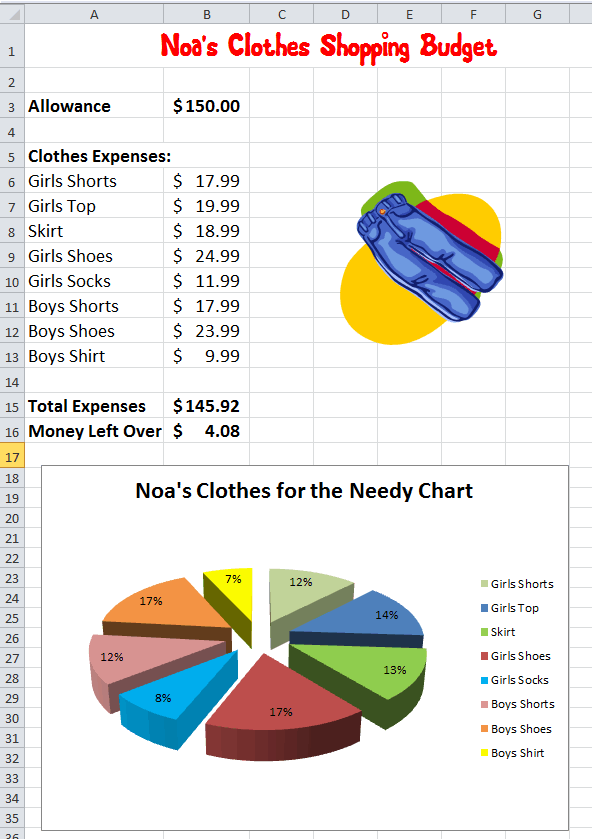https://127tech.edublogs.org/2016/03/27/5th-grade-rainforest/
6th Grade Machines Finished
https://127tech.edublogs.org/2016/12/09/6th-grade-machine/
Do you think you are done?
- Is your Powerpoint complete?
- Do you have a labeled diagram?
- Did you explain how all the machines in your diagram function to make your machine work?
- Are you selling the product? Why should someone buy it? How would it help?
- Does it look good? Would somebody be attracted to read it?
- Have you shared it with a classmate(s)?
LOOK AT THE RUBRIC – HOW ARE YOU DOING?
Science Project Machine rubric
if so – here are your choices:
for extra credit –
- Design an Ad that would be in a paper or magazine
- Make a commercial
- Make a business card for your new product
- Design an attachment or extension to your product
Assessment –
https://goo.gl/forms/iQOwNeK7fyqvYwQ12
5th Grade Excel Projects
Holiday Fun
If you have completed your assignments, then have a little holiday fun:
Printing Cards:
http://www.education.com/collection/Arismith/printable-christmas-cards/
https://www.activityvillage.co.uk/christmas-colouring-cards
http://www.americangreetings.com/printable-cards/christmas/for-kids
Games:
http://www.picadome.fcps.net/student-links/fun-links/primary/holiday-fun/winter/games/winter-games
http://www.softschools.com/games/logic_games/christmas_tree_light_up/
6th Grade Machine
Science Project
TP – Students will demonstrate how simple machines work by designing and explaining their own unique compound machine
Compound Machine Project
Your science project will be to design your own compound machine, with 4 simple machines or more.
Both partners will work together to:
- Choose the 4 or more simple machines to include.
- Design the compound machine.
- Decide whether the compound machine will be presented as a hand drawing, on the computer, on a poster board, the compound machine itself in 3D format that we can touch, or another way that will be brought up to the teacher’s attention for approval.
- Label all the simple machines included.
- Decorate and elaborate as needed
- Write an advertising for your compound machine (USING POWERPOINT.)
- Think about who would want to purchase your compound machine. Who is your audience? Who will you try to convince to purchase your product?
- Make sure you appeal to your audience by including:
- Emotions and feelings. (ex: “Puppies need love too!”)
- Logic (head): (ex: “A puppy would make me more responsible”)
- Admiration (celebrities) (ex: “Prince Royce has a puppy”)
- The advertising should include:
- the name of the compound machine.
- an attention grabber.
- a description of how it machine works, its function.
- three reasons why someone should purchase the compound machine. (Think: If someone purchases this machine, how will it make their life easier)
- Why should the audience believe that your machine is as great as you say? Explain here, do not use the question to write this part.
- Illustrations of your compound machine being used, and how it helped make work easier for the owner.
- If you finish early, you will be able to create an audio commercial for your machine!
Instructions and Rubric:
Science-Project-compound-machine
Organizer:
Mr. Sillman’s Sample:
5th Grade Introduction to Word Processing
TP – Students will learn basic and advanced functions of Microsoft Word by following directions and editing a piece.
Open the spiders edit file in Microsoft Word. Look over the piece.
Open the spiders directions. Follow the directions to edit the piece properly. I have taught you most of the skills. Research how to perform the other skills and try to perform them. If you are having difficulty I will help.
Rubric:
Did you finish the assignment quickly?
Microsoft Word 2010 Scavenger Hunt
Here is your next word processing link:
https://127tech.edublogs.org/2013/10/16/5th-grade-word-processing/
6th Grade Fast Food
Before beginning this project Mr. Sillman will go over the basic functions and vocabulary of Microsoft Excel. Please refer to the Excel reference post for help or review.
TP – Students will collect, manipulate , and calculate data using Microsoft Excel
Follow these instructions:
This project will use both Excel and Word to gather, manipulate, and process data about fast food.
1. Pick a fast food restaurant chain.
2. Choose four items from the menu – It must include an entree (burger, salad, chicken), a side (fries, mashed potatoes, chili), a drink (soda, milk, juice), and a desert (ice cream, pie, cookie).
3. Find the Calories and the Calories from Fat for each item.
I suggest you look up the- (Restaurant name) nutrition facts PDF
If not, these sites might help:
http://menustat.org/advanced-search/
http://www.fastfoodnutrition.org/
http://nutrition.mcdonalds.com/getnutrition/nutritionfacts.pdf
4. To help you set up the spreadsheet click the link above. Click on the SAMPLE SPREADSHEET link under the word food.
YOU WILL FIND THESE INSTRUCTIONS:
Sample Spreadsheet
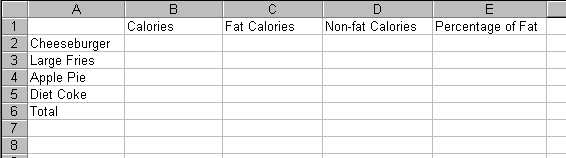
Entering Data and Formulas:
Set up your Excel spreadsheet like the one above. You will enter the calories in column B and fat calories in column C.
To figure out non-fat calories, write a formula to subtract the fat calories from the total calories. (HINT: =B2-C2)
To figure out the percentage of calories from fat, divide fat calories by calories. Format the cells in column E for percentage. (HINT: =C2/B2)
To figure out total calories, total fat calories, and total non-fat calories, you can use the AutoSum button or write a formula. To figure out the total percentage of fat, divide total calories by total fat calories.
5. Enter that data into the spreadsheet you have created.
6. Create math formulas to find the rest of data (I will help).
7. At the bottom of the SAMPLE SPREADSHEET page click the link for Charts.
Sample Charts
You’ll be making three charts to go along with your spreadsheet. Save them as part of your spreadsheet. When you finish the spreadsheet and chart, answer the questions on the handout. Then return to theproject homepage to complete the final step.
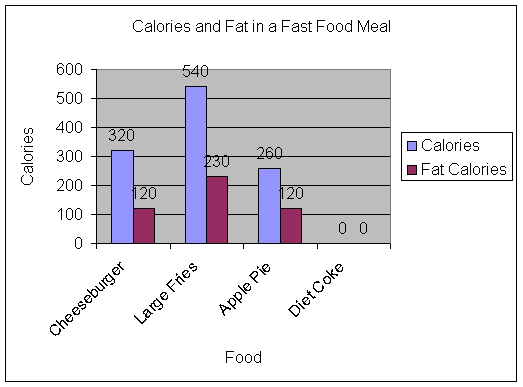 |
Create this column chart by selecting the data in columns A, B, and C. I didn’t include the total calories for my meal, but you can if you want. Don’t forget to give it a title and to label your axes. |
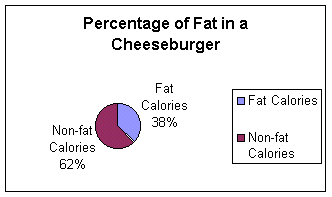 |
Create this chart by selecting the fat/non-fat calories for one of the items on your menu. You’ll need to select the labels in cells C1 and D1 and then the calories. Don’t forget to hold down the Control key to select data that isn’t right beside each other. Be sure to label your data and include the percentages. Don’t forget a title! |
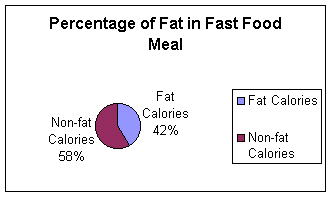 |
Create this chart by selecting your total fat and non-fat calories for the meal found in cells C6 and D6. You’ll need to select the labels in cells C1 and D1 and then the calories. Don’t forge to hold down the Control key to select data that isn’t right beside each other. Be sure to label your data and include the percentages. Don’t forget a title! |
8. Follow the directions on the charts to create a bar graph and a pie chart.
9. You will then have a writing piece which will make you think about the following questions:
After looking at these numbers, do you think this is a healthy meal? How could you make it better for you?

Here is the rubric to help you out:
Comic Strip
5th Grade Rock Cycle Comic Strip/Book

TP – Students will teach the rock cycle by creating an educational comic in Powerpoint
You will use your knowledge of the rock cycle from science class and references on the computer. The comic could be any style you want (serious, humorous, superhero, princess, etc.) as long as it conveys the educational concept about the rock cycle.
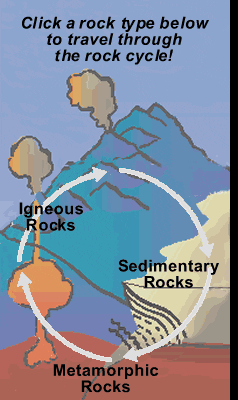
Other than the directions Mr. Sillman gives you, this site (which I greatly thank for it’s detailed steps) can give specifics on how to complete some of the steps:
Ask yourself:
1. How am I going to teach about the rock cycle?
2. What style will my comic be?
3. What layout am I going to use?
4. How will I teach my concept?
You are welcome to create the comic screens yourself, or you can use this template:
A few tips:
- remember to look for clipart (the checkered background helps identification)
- use gifs (giphy.com)
- insert shapes – callouts (for speech and text)
- copy and repaste pictures to save time
- go here for story samples: https://mrsconte.wikispaces.com/rock+cycle+stories
- go here for comic samples: http://www.slideshare.net/monicadyess/the-rock-cycle-story
- rock cycle references:
RUBRIC:
Good luck in your creations!
REVISIONS FOR CLASS 403
You will be working on the same project, but for the water cycle.
http://www.sciencekids.co.nz/sciencefacts/weather/thewatercycle.html
http://water.usgs.gov/edu/watercycle-kids-adv.html
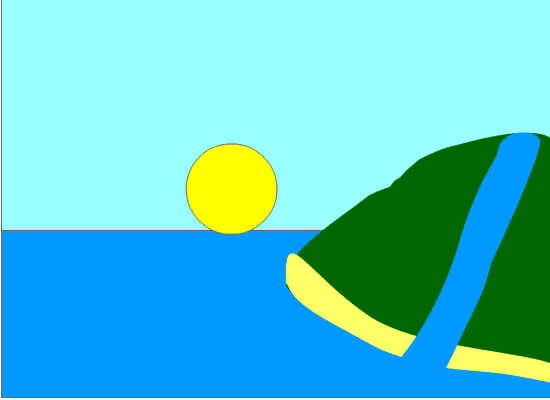
Rubric:
5th Grade Scientific
TP – Students will show the steps of the scientific method by creating a slideshow
Your next assignment will incorporate both science and technology skills. Your task will be to create a power point based on the gravity activity we performed in class. You will need to create one or more slides for each of the steps of the scientific method. I have posed the “Problem”. You will be responsible for filling in all the other steps. Please use my template as a reference. Always remember to ask for assistance if needed.
6th Grade TIMELINE
![]()
TP – Students will learn to hyperlink by creating a historical timeline.
Here is a sample of a completed timeline about the American revolution:
Here is a template you can use to begin to create your own timesline:
What should you do?
1. Choose a time period you will use to create your timeline. It can be the stages of a significant event (a specific battle), the changes that take place over a long period (the evolution of computers) of time, or the biography of a significant individual (George Washington)
2. Make sure that you record the website address for every site you obtain information from. You will use this to make a works cited list at the end. (Make sure your information is from a valid site)
3. Make sure your timeline contains at least four time period links to other slides with details. How do you get back to the timeline slide?
4. Your timeline also needs to contain at least two links to websites/videos/pictures.
5. Your last slide will list all the websites you used to gather your facts (works cited)
6. As always, grammar and spelling count as part of your grade.
Here are some ideas to help if your are having difficulty: http://www.softschools.com/timelines/
Former student samples:
Do you think you have completed your timeline and are ready to move on? Look over these questions before you do:
1. Is the file named properly so I know who worked on it and from what class it is from?
2. Do you have at least 4 links to slides and 2 to websites?
3. Did you include a resource page (where you got your information and pictures)?
4. Did you look over your spelling, grammar, and sentence structure?
5. Is your information accurate and from reliable sources?
6. Can you get back to the initial timeline from your other slides?
Check out the rubric and self reflect to make sure you are satisfied with your project:
Share with a classmate at the same stage as you and the reverse and offer constructive criticism.